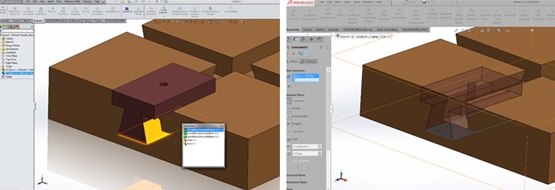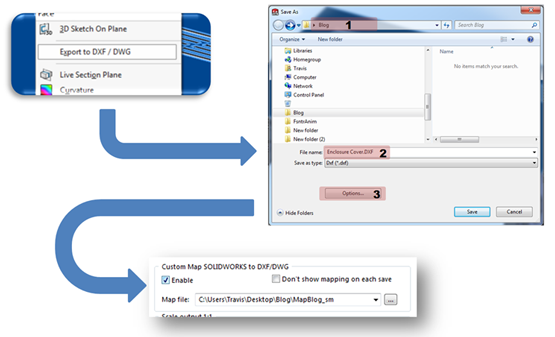Learn how to check for clearance failures between your assembly's components or faces with the Clearance Verification tool. By specifying the minimum acceptable clearance around your components you can pinpoint areas in your assembly that may require extra attention.
![How to Check for Clearance Verification in SOLIDWORKS [VIDEO] How to Check for Clearance Verification in SOLIDWORKS [VIDEO]](http://blog.exbuild.com/hubfs/blog/ClearanceDetection-Photo.jpg)
![The Interference Detection Tool in SOLIDWORKS [VIDEO] The Interference Detection Tool in SOLIDWORKS [VIDEO]](http://blog.exbuild.com/hubfs/blog/InterferenceDetection-Photo.jpg)