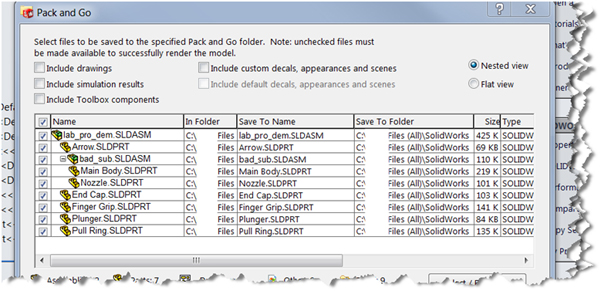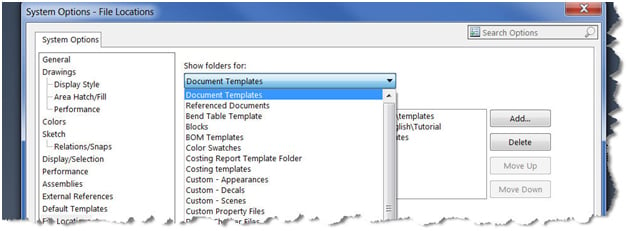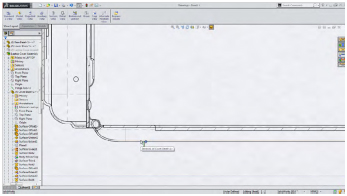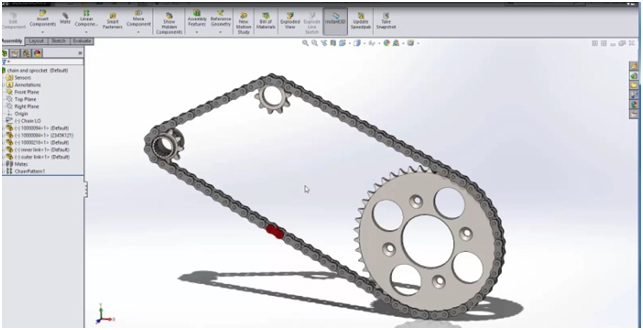While some saving and exporting options in SOLIDWORKS are pretty straightforward, others can be confusing at first. In this post, we take a look at the different options in SOLIDWORKS 2015 including Saving, Exporting, and Pack and Go and how they affect our workflow.
Save Options
There are five different options for saving in SOLIDWORKS, including the Pack and Go option. It may seem like a lot, but they can actually save you time once you learn which option is most suitable for your needs.