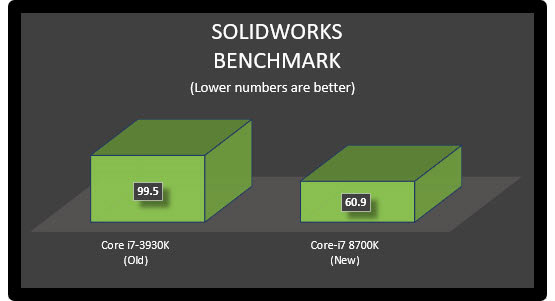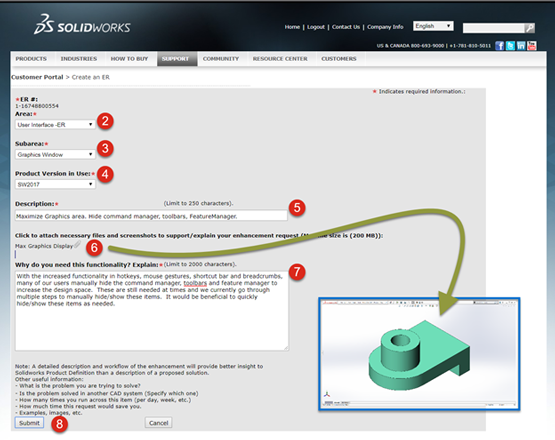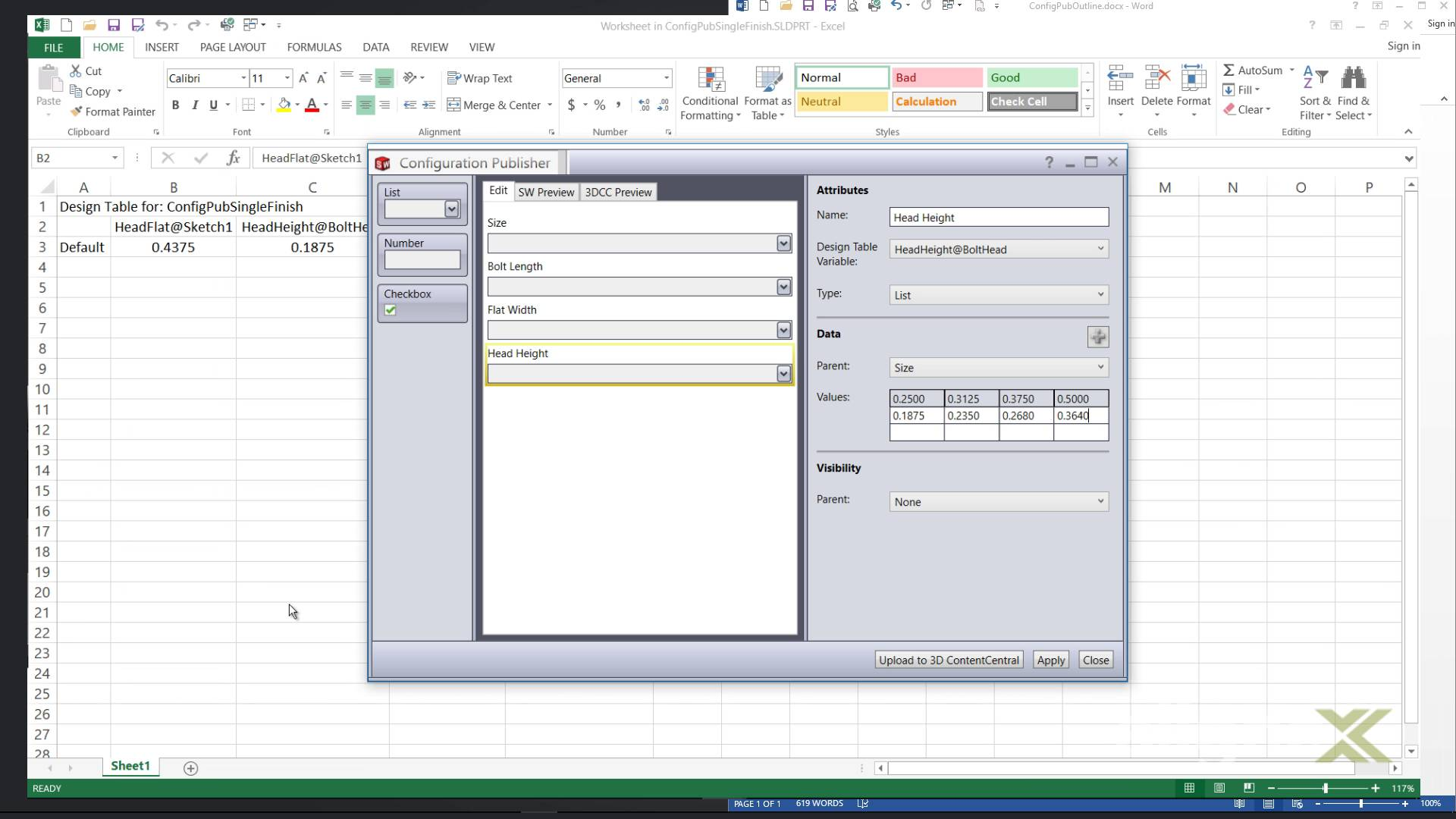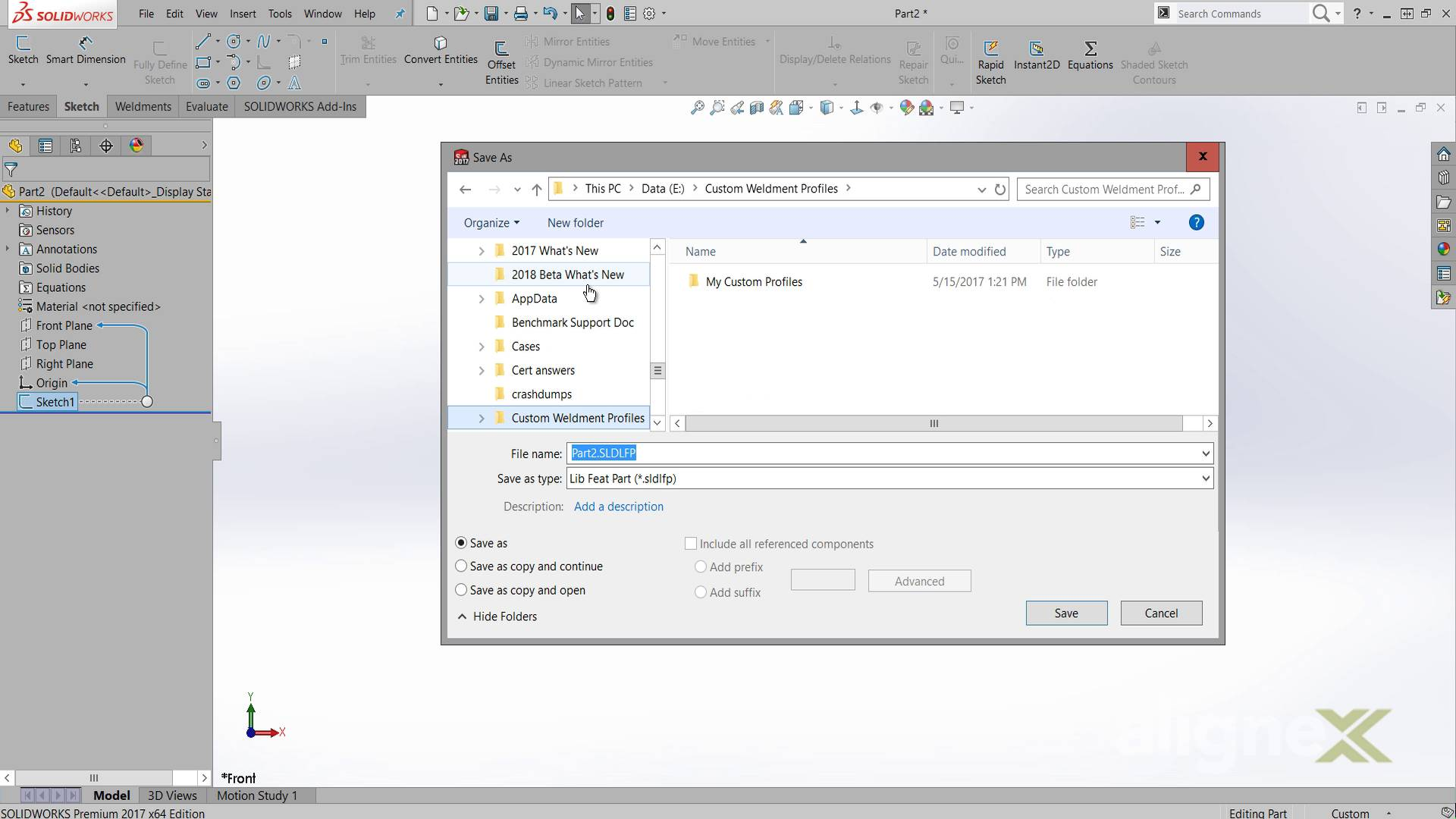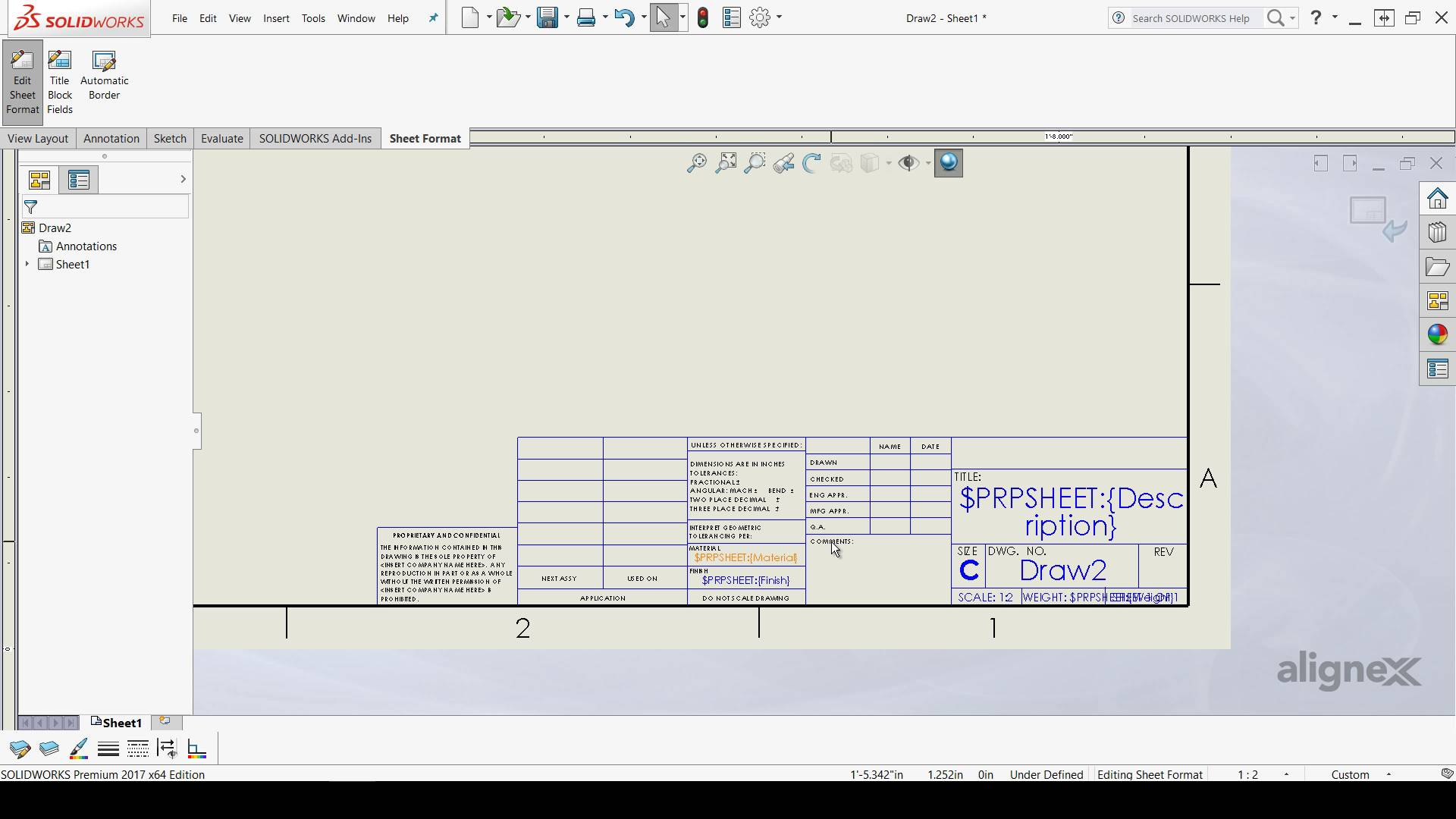We here at Alignex receive a lot of questions regarding the functionality of the SOLIDWORKS software. One of the questions we receive often is how to take a standard image file and make it compatible with your Draftsight software. In this video, Alignex engineer Eric Weber walks you through the step by step process of how to convert any image file into a DXF file.